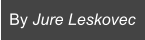Frequently asked questions
Q: What are the prerequisites for the course?
A: Students are expected to have good programming skills. Knowledge of Java/Python is especially important since you will be writing lots of Spark code. In addition to programming basic knowledge of probability/statistics and linear algebra is required as well. You can find a more detailed description of the prerequisites on Course information.
Q: I have a time conflict with this course and cannot attend the lectures in person. Is it still possible for me to take it?
A: Yes it is. This class is recorded and televised by SCPD, and so you will be able to watch the lectures online. Watch video lectures on SCPD. Stanford students can see them here.
Q: How do I submit my assignment?
A: Assignments (problem sets and all other reports) will be due at 11:59pm PST on Thursday.
All students will be given two no-questions-asked late periods, but only one late period can be used per-homework. A late-period lasts from the original deadline until the day of the class (so if an assignment is due on Thursday the late period goes to the next Tuesday at 11:59pm Pacific time).
All students (non-SCPD and SCPD) should submit their assignments electronically via GradeScope. Students can typeset or scan their homeworks. Simply sign up on the gradescope website and use the course code MKYXN5. Please use your Stanford email and ID number if possible.
Do not put code in your GradeScope submission. Also, please make sure to tag each part correctly on GradeScope so it is easier for us to grade. There will be a small point deduction for each mistagged page and for each question that includes code.
All students also need to upload their code at http://snap.stanford.edu/submit. Put all the code for a single question into a single file and upload it.
SCPD students do not need to include the SCPD routing form nor do they need to submit their homework via SCPD. Just submit through GradeScope.
Q: How do I submit code?
All code used should be submitted via the submission site: http://snap.stanford.edu/submit.
If you upload multiple files for the same question, they will all be kept for evaluation as long as they have different names or file extensions. If you upload a file for a question with the same filename and file extension as a previous submission, it will be overwritten in the submission folder.
You also have the option to put all code for a particular question into a single file and upload the parts together as one file.
We will run your code using Moss, a system for detecting software plagiarism.
If you do not have SUNetID use: <your_legal_lastname>_<your_legal_firstname>
Failure to upload the code will result in a 0 for that particular question.
Q: How do I submit a regrade request?
We take great care to ensure that grading is fair and consistent. Since we will always use the same grading procedure, any grades you receive are unlikely to change significantly. However, if you feel that your work deserves a regrade, please submit a request on GradeScope within one week of receiving your grade.
Before requesting a regrade, please prepare a clear and concise argument for your stance by doing the following:
- Re-read relevant sections of papers, the notes, and the text (where applicable).
- Read carefully the comments we provide on your work and consider their meaning.
And then submit your regrade request via GradeScope. We reserve the right to regrade the entirety of any homework for which any regrade is requested. Moreover, if the regrade request is unjustified and thus not honored, then every future unsuccessful regrade request will be penalized 5 points.
Q: Will the recitation sessions be recorded?
A: Yes. The recitation sessions will also be available along with the other recorded lectures.
Q: How do I register for Piazza?
A: Navigate to http://piazza.com/stanford/winter2018/cs246 and register. You should be able to use any email address you like.
Q: How do I scan and create a PDF from a set of handwritten notes?
Many printers and photocopiers have a create PDF feature. You can also use smartphone apps such as the Genius Scan app for iphone and android to create a PDF. Note that the PDF size should be smaller than 40MB.