OpenVPN on Ubuntu 12.04
This howto was prepared and tested on Ubuntu GNU/Linux 12.04 64 bit.
Install the client
1) Install OpenVPN.
sudo apt-get install openvpn
Set up the connection
2) Unzip the file named USERNAME_linux.zip.
mkdir ~/openvpn cd ~/openvpn/ unzip /path/to/your/file/USERNAME_linux.zip
3) Start the connection by running the script startVPN.sh. Make sure you run it as root so it can setup the routing table.
sudo ~/openvpn/startVPN.sh
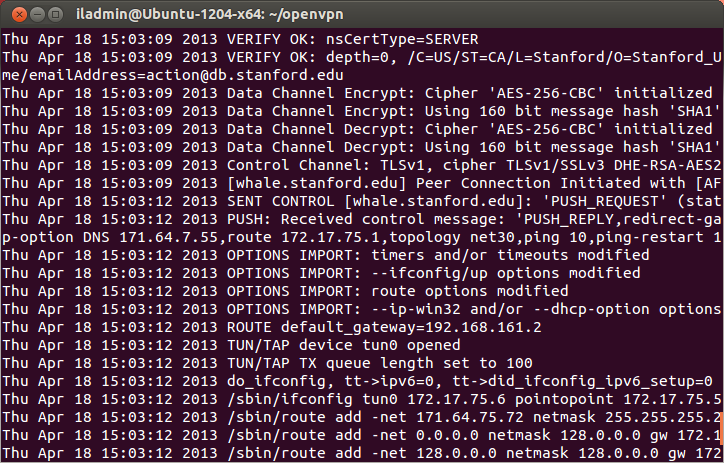
4) If you want to terminate the connection press Ctrl+C in the command line window where your connection is running.
References
!!!TBD!!!
http://plone.4aero.com/Members/lmarzke/howto/openvpn-push-dns https://help.ubuntu.com/community/OpenVPN http://askubuntu.com/questions/147300/help-connecting-openvpn-in-ubuntu-12-04 http://askubuntu.com/questions/29086/where-are-vpn-configuration-files-imported-by-network-manager-saved http://ubuntuforums.org/showthread.php?t=1019222 http://wiki.freegeek.org/index.php/Openvpn http://forums.freebsd.org/showthread.php?t=39153
 Infolab wiki
Infolab wiki