OpenVPN on CentOS 6
This howto was prepared and tested on CentOS 6 64 bit.
Install the client
1) Make sure that you add the EPEL repositories to your yum configuration. Here is how you can add those.
curl -O http://dl.fedoraproject.org/pub/epel/6/i386/epel-release-6-8.noarch.rpm sudo rpm -Uvh remi-release-6*.rpm epel-release-6*.rpm
2) Install OpenVPN.
sudo yum install openvpn
Set up the connection
3) Unzip the file named USERNAME_linux.zip.
mkdir ~/openvpn cd ~/openvpn/ unzip /path/to/your/file/USERNAME_linux.zip
4) Start the connection by running the script startVPN.sh. Make sure you run it as root so it can setup the routing table.
sudo ~/openvpn/startVPN.sh
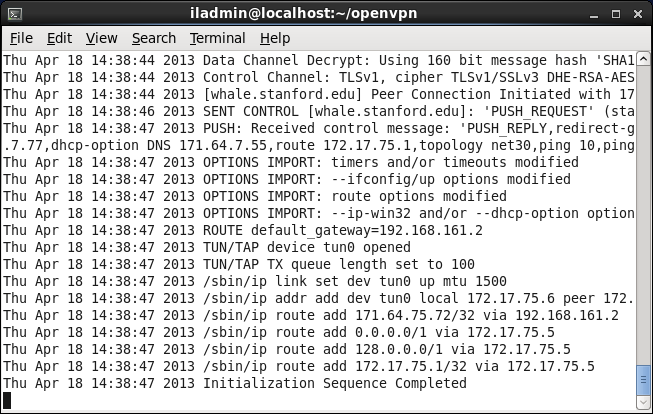
5) If you want to terminate the connection press Ctrl+C in the command line window where your connection is running.
 Infolab wiki
Infolab wiki