|
Size: 1954
Comment:
|
← Revision 5 as of 2014-10-02 02:29:08 ⇥
Size: 2059
Comment:
|
| Deletions are marked like this. | Additions are marked like this. |
| Line 5: | Line 5: |
| Download the '''Kerberos Commander''' from [[http://web.stanford.edu/dept/its/support/ess/mac/apps/KerberosCommander.dmg|Essential Stanford Software]] or from here: . | Download the '''Kerberos Commander''' from [[http://web.stanford.edu/dept/its/support/ess/mac/apps/KerberosCommander.dmg|Essential Stanford Software]] or from here: [[attachment:KerberosCommander.dmg]]. |
| Line 13: | Line 13: |
| Download the OpenAFS client from [[http://www.openafs.org/dl/openafs/1.6.6/macos-10.9/OpenAFS-1.6.6-Mavericks.dmg|OpenAFS.org]] or from here: . | Download the OpenAFS client from [[http://www.openafs.org/dl/openafs/1.6.6/macos-10.9/OpenAFS-1.6.6-Mavericks.dmg|OpenAFS.org]] or from here: [[attachment:OpenAFS-1.6.6-Mavericks.dmg]]. |
| Line 51: | Line 51: |
| {{attachment:001.png}} |
Kerberos and AFS on Mac OS X Mavericks/10.9
#1
Download the Kerberos Commander from Essential Stanford Software or from here: KerberosCommander.dmg.
#2
Install the Kerberos Commander from the .dmg file you just downloaded. At the end of the installation it will ask you for your CSID/SUNetID. Ignore that by pressing Cancel.
#3
Download the OpenAFS client from OpenAFS.org or from here: OpenAFS-1.6.6-Mavericks.dmg.
#4
Go to System Preferences, Security & Privacy. Click the lock on the bottom left of the window to enable making changes. Change the selection of Allow apps downloaded from to Anywhere.
#5
Install the OpenAFS client from the downloaded .dmg file. During the installation process type in the following for name of your local cell:
cs.stanford.edu
And the following for the local cell alias:
cs
#6
You may now revert the security changes from #4: Go to System Preferences, Security & Privacy. Click the lock on the bottom left of the window to enable making changes. Change the selection of Allow apps downloaded from to Mac App Store and identified developers.
#7
Restart the computer.
#8
Open the Kerberos Commander. Enter your username, make sure to spell out the domain name (CS.STANFORD.EDU) in capital letters, e.g.
jsmith@CS.STANFORD.EDU
Enter your password too. Once the Kerberos Commander displays the successfully obtained credentials use the Get New AFS Token button.
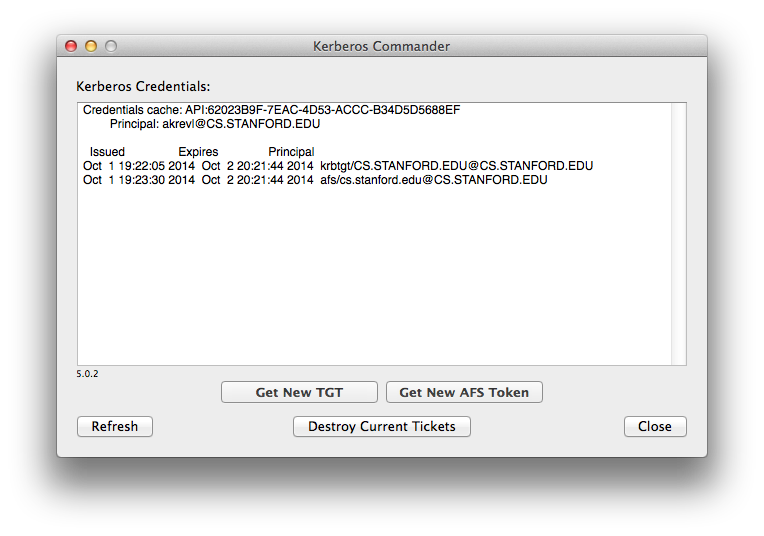
#9
You can now find your home directory under under the /afs directory:
/afs/cs/u/jsmith
You can make an alias to that directory for easier access.
 Infolab wiki
Infolab wiki